
In the digital age, managing scanned documents has become essential for both personal and professional settings. With the convenience of a mobile scanner app or a mobile doc scanner, users can quickly digitize physical documents, making it easier to store, retrieve, and share important information. However, once these documents are scanned, the challenge lies in effectively organizing and sorting them to ensure easy access and efficient workflow. This guide provides practical tips on how to manage scanned documents, focusing on organization strategies, best practices, and the tools that can facilitate this process.
Effective document management is crucial for a myriad of reasons. First and foremost, it saves time. When documents are organized systematically, finding and retrieving them becomes a straightforward process, significantly reducing the frustration of searching through countless files. In a professional environment, where time equates to money, efficient document management can enhance productivity and improve overall workflow.
Moreover, managing scanned documents can help mitigate risks associated with data loss. In the event of a computer failure or a lost device, having well-organized and backed-up digital files ensures that important information is not lost forever. Using a reliable scanner app to scan and store documents digitally provides peace of mind against unexpected challenges.
Additionally, proper organization supports compliance with legal and regulatory standards. Many industries have specific guidelines regarding document retention and access. By maintaining an organized digital filing system, organizations can ensure that they meet these requirements and avoid potential legal issues.
Before diving into organization strategies, it's essential to have the right tools in place for scanning and managing documents. Various applications offer features that can simplify the scanning process and facilitate better document management.
A mobile scanner app allows users to capture high-quality scans using their smartphones or tablets. These apps often come with features such as automatic edge detection, image enhancement, and PDF conversion. Some popular options include:
For users who require a more robust solution, a dedicated mobile doc scanner device can provide superior quality and faster processing times. These devices often come equipped with features that allow users to scan multiple pages quickly, making them suitable for business environments where efficiency is paramount.
Once you have scanned your documents, the next step is organization. Here are several strategies to ensure your files are easily accessible:
Creating a well-defined folder structure is crucial for managing scanned documents. Start by determining the main categories that will house your documents. Common categories may include:
Within each main category, consider creating subfolders for further classification. For instance, under the “Business” category, you could have subfolders for each client or project, making it easier to locate specific documents when needed.
Maintaining a consistent naming convention for folders and files is also essential. Use descriptive names that clearly indicate the contents. For example, instead of naming a document “Scan1,” opt for “2024-10-03_ClientProposal_ABCCompany.pdf.” This practice will save time and reduce confusion when searching for files.
In addition to folder structures, leveraging tags and metadata can significantly enhance document organization. Many document management systems and scanning applications allow users to add tags to files, making it easier to group related documents together regardless of their location in the folder hierarchy.
For instance, if you have multiple scanned documents related to a single project, tagging all those files with the project name will enable you to quickly filter and access them later. This feature is especially beneficial when working with large volumes of documents, as it simplifies retrieval processes.
Version control is a critical aspect of document management, especially for files that undergo frequent revisions. When making updates to scanned documents, it’s essential to keep track of different versions to avoid confusion. Instead of overwriting existing files, consider saving each new version with a date stamp, such as “ProjectPlan_v1_2024-10-01.pdf” and “ProjectPlan_v2_2024-10-02.pdf.”
This approach allows you to refer back to previous versions if necessary and provides a clear audit trail of changes made over time. Using software with built-in version control can simplify this process, automatically managing versions and enabling easy access to historical files.

Sorting scanned documents is equally important to organization. Here are some effective sorting methods to consider:
Sorting documents by date can help you keep track of when files were created or received. This method is particularly useful for time-sensitive documents, such as invoices or contracts. Consider creating a structure that incorporates the year, month, and day in the file name for easy identification. For example, “2024-10-01_Invoice_12345.pdf” provides immediate context regarding the document’s relevance.
In addition, you may choose to maintain a chronological folder system where each folder represents a month or year. This system can be advantageous for keeping track of historical documents over time.
Sorting documents by type is another effective approach. Grouping similar documents together can streamline your workflow and minimize the time spent searching for specific files. For instance, you could create separate folders for invoices, contracts, reports, and correspondence. Within each folder, maintain the previously discussed naming conventions for consistency and clarity.
This method is particularly useful in business settings where specific document types are frequently referenced. When documents are easy to categorize and locate, it allows for more efficient communication and collaboration among team members.
When working on multiple projects or with various clients, organizing documents by project or client can provide clarity and streamline your workflow. Create separate folders for each project or client, storing all related documents within these folders. This way, you have all relevant materials in one location, simplifying the retrieval process when you need to refer back to specific information.
Furthermore, using a mobile scanner app to capture documents on the go can facilitate this process. For example, if you attend a meeting with a client and need to scan documents, you can immediately save them to the appropriate project or client folder, ensuring everything is up to date.
Once your documents are organized and sorted, the next step is regular maintenance and review. This practice ensures that your document management system remains effective and relevant over time.
Set a schedule for periodic reviews of your scanned documents, ideally every few months. During these reviews, assess the relevance of the documents in your system. Are there files that are outdated or no longer necessary? Consider purging unnecessary documents to free up space and reduce clutter.
Additionally, this is an excellent opportunity to verify that your organization and sorting methods are still effective. As projects progress and new documents are created, your filing system may need adjustments to maintain its efficiency.
Regularly updating your scanned documents is crucial for maintaining an accurate record. As new documents are scanned, ensure they are placed in the appropriate folders with consistent naming conventions. Establish a routine for backing up your documents, either through cloud storage or physical devices, to prevent data loss.
Using a scanner app that integrates with cloud services can simplify this process. Many apps offer features that automatically back up scanned documents to your preferred cloud storage solution, ensuring that your files are secure and accessible at all times.
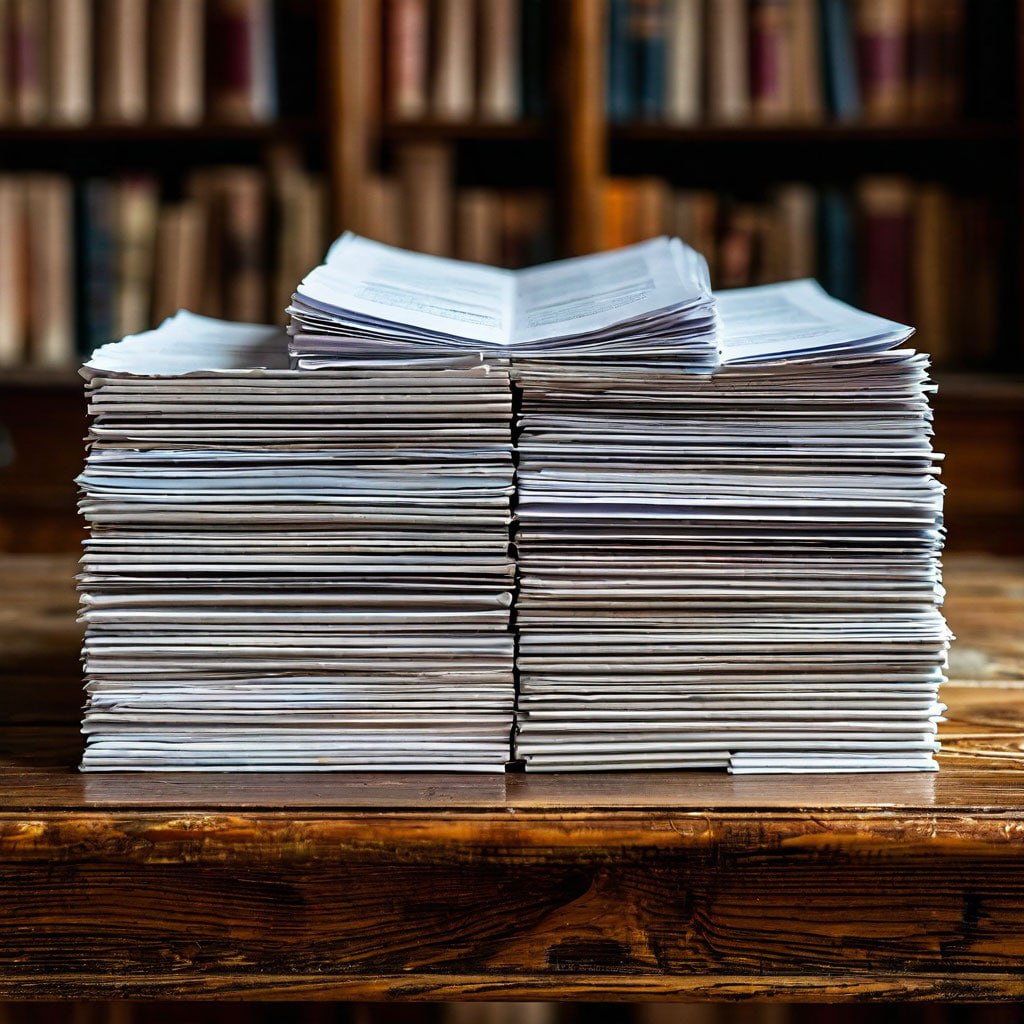
Managing scanned documents effectively requires thoughtful organization and sorting strategies. By utilizing the right tools, such as a mobile scanner app or a mobile doc scanner, you can digitize your documents efficiently. Establishing a clear folder structure, leveraging tags and metadata, implementing version control, and sorting documents effectively will ensure that your scanned files are easy to access and manage.
Moreover, regular maintenance and review of your document management system are essential to keep your files relevant and organized. With these best practices in place, you can streamline your document management process and enhance productivity in both personal and professional contexts.