In an era where digital document management is paramount, the ability to seamlessly integrate with cloud storage services is essential for any mobile scanner app. The ScanMe app stands out by supporting a variety of popular cloud services, making it easier for users to manage, store, and share their scanned documents efficiently. This article will explore the cloud services supported by ScanMe, including Dropbox, OneDrive, Evernote, box.com, and Google Drive, while incorporating key terms such as mobile doc scanner and socket mobile scanner.
As we move towards a more digital world, the necessity for robust cloud integration in scanning applications has never been more apparent. Users require the flexibility to access their documents from anywhere, at any time, and cloud services provide just that. By incorporating cloud storage solutions, the ScanMe app ensures that users can store their scanned files securely, while also enabling easy collaboration and sharing with others.
One of the most popular cloud storage options available today is Dropbox. With its user-friendly interface and seamless integration capabilities, Dropbox allows ScanMe users to easily upload their scanned documents directly from the app. This means that after scanning a document, you can quickly save it to your Dropbox account with just a few taps.
Using Dropbox as a storage solution provides several advantages. For instance, the app automatically syncs your documents across all your devices, ensuring you always have access to your files wherever you are. Furthermore, sharing documents stored in Dropbox is a breeze; you can simply generate a link and share it with anyone, eliminating the hassle of sending large files via email. This functionality makes Dropbox an essential partner for those who rely on their mobile doc scanner for work or personal projects.
Another significant cloud service supported by the ScanMe app is OneDrive, Microsoft's cloud storage solution. OneDrive is particularly appealing for users who are already integrated into the Microsoft ecosystem, as it works seamlessly with other Microsoft applications like Word, Excel, and PowerPoint.
By saving your scanned documents directly to OneDrive, you can effortlessly collaborate with colleagues on shared projects or access your files from any device with internet connectivity. OneDrive’s robust sharing features also allow you to set permissions on your documents, ensuring that sensitive information remains secure while still being accessible to those who need it. The combination of ScanMe and OneDrive can significantly enhance your productivity, especially if you use your socket mobile scanner for quick document capturing on the go.
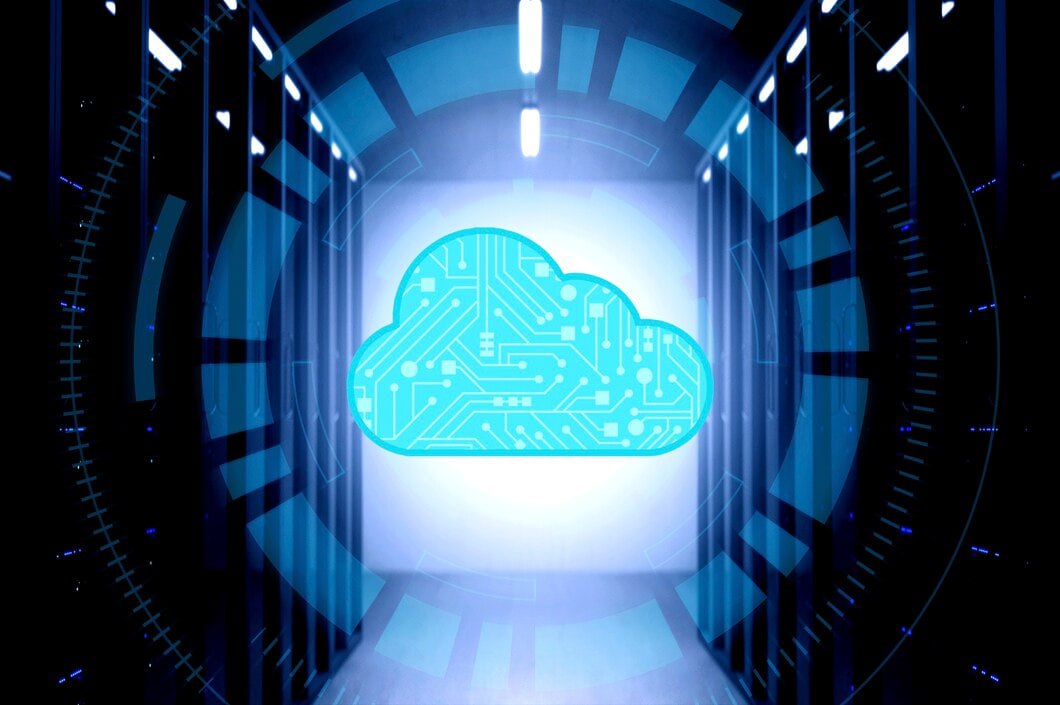

For users who rely on notes and organization, Evernote is an invaluable tool. The ScanMe app's integration with Evernote allows users to save scanned documents as notes, making it easy to keep everything organized in one place. Whether you are capturing meeting notes, receipts, or important documents, saving them to Evernote means you can access them from any device with the app installed.
Moreover, Evernote's powerful search capabilities allow you to find documents quickly, even if you have a vast library of notes and files. By combining the scanning capabilities of ScanMe with the organizational features of Evernote, users can create a streamlined workflow that enhances productivity and reduces clutter.
box.com is another cloud storage service that has gained popularity in recent years, especially among businesses and enterprise users. The integration of box.com with the ScanMe app means that users can securely store and manage their scanned documents with ease. Box.com emphasizes security and collaboration, making it an excellent choice for organizations that require strict data management policies.
When you scan a document using the ScanMe app, saving it to box.com allows for enhanced collaboration features, such as document sharing, editing permissions, and version control. This makes it a preferred choice for teams working on projects where document integrity and accessibility are crucial. As a user of the ScanMe app, you can trust that your documents will be safe and easily manageable in box.com.
Finally, no discussion of cloud services would be complete without mentioning Google Drive. As one of the most widely used cloud storage solutions globally, Google Drive's integration with ScanMe offers users an efficient way to store and share their scanned documents. After scanning a document, users can save it directly to their Google Drive account, making it accessible from any device.
Google Drive also provides excellent collaboration features, allowing multiple users to view and edit documents in real-time. This is particularly useful for teams or individuals who need to work together on projects, as it eliminates the need for back-and-forth email exchanges. Additionally, Google Drive's powerful search functionality makes finding specific documents a breeze, ensuring that you can always locate your scanned files quickly.
In summary, the ScanMe app's support for various cloud services—Dropbox, OneDrive, Evernote, box.com, and Google Drive—ensures that users have multiple options for storing and managing their scanned documents. Each cloud service offers unique features that cater to different needs, whether you require easy collaboration, robust security, or seamless integration with other applications.
By leveraging the capabilities of these cloud services, ScanMe users can enhance their document management processes, whether they're using a mobile scanner app for personal or professional purposes. With the ability to easily save and share documents from the app, you can streamline your workflow and access your files anytime, anywhere. So, download the ScanMe app today and take advantage of these powerful cloud integrations to elevate your scanning experience!