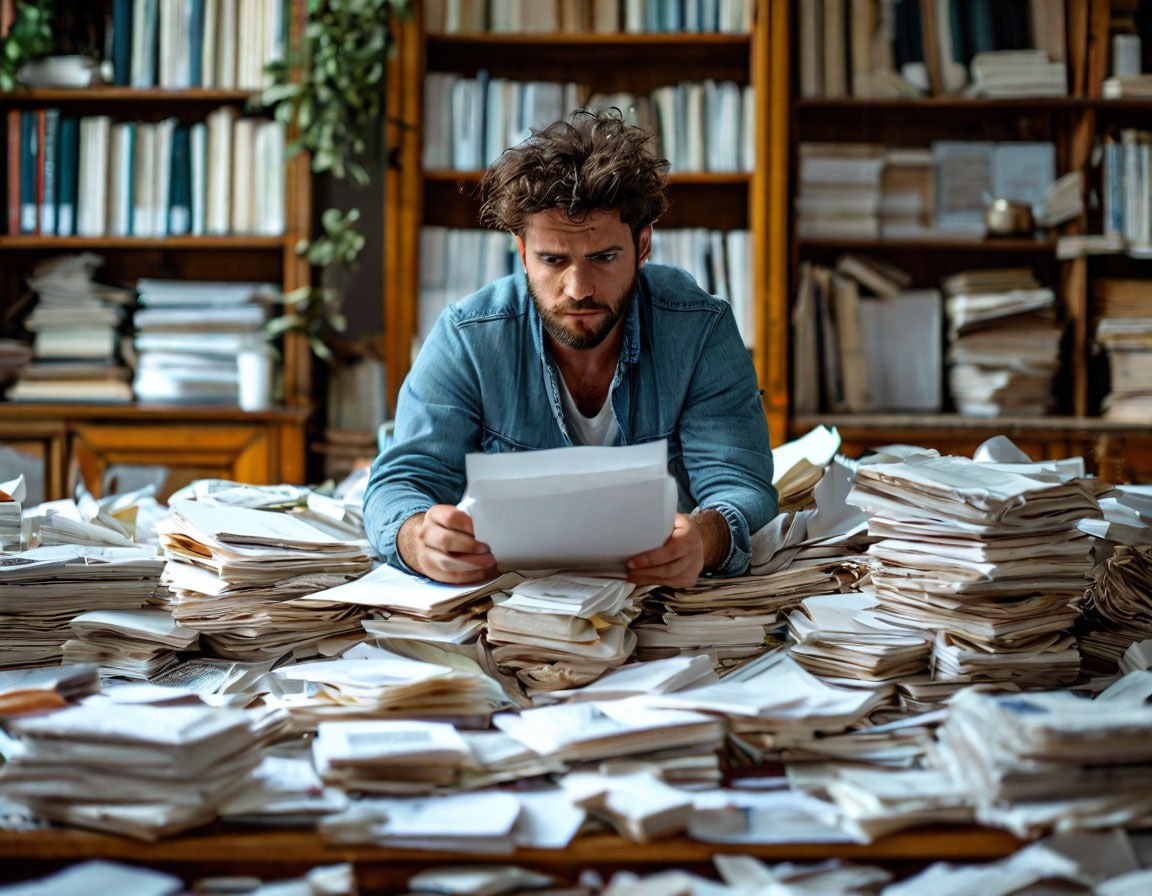
In today’s fast-paced digital landscape, freelancers and entrepreneurs require tools that enhance productivity and streamline their workflows. One such tool that stands out is ScanMe. With its powerful features and user-friendly interface, ScanMe is designed to meet the diverse needs of professionals who are constantly on the move. This article delves into why ScanMe is the perfect choice for freelancers and entrepreneurs, exploring its key features, benefits, and practical applications in everyday work life.
Freelancers and entrepreneurs often juggle multiple projects, clients, and deadlines. Efficient document management becomes essential in maintaining organization and ensuring timely submissions. As these professionals scan and share various documents, they require a reliable method for creating and storing digital files.
In this context, ScanMe emerges as an invaluable tool. With its ability to quickly transform physical documents into digital files, ScanMe provides users with a simple and efficient way to manage their paperwork. Understanding how to make a PDF using this app can significantly enhance workflow efficiency and reduce the stress associated with document handling.
Moreover, in a world where remote work is becoming increasingly common, the ability to manage documents digitally is vital. Freelancers and entrepreneurs can benefit from having all their important files readily accessible on their devices, allowing them to work seamlessly from anywhere.
ScanMe is packed with features that cater to the unique requirements of freelancers and entrepreneurs. Here are some of the standout functionalities that make this scanner app a top choice:
ScanMe boasts an intuitive interface that allows users to navigate the app effortlessly. Whether you are a tech-savvy entrepreneur or a freelancer who is just getting started with digital tools, ScanMe provides a smooth user experience. The straightforward layout ensures that users can quickly learn how to make a PDF on iPhone or any other device, streamlining the scanning process.
With just a few taps, users can capture documents, adjust settings, and save files in the desired format. This ease of use eliminates the learning curve often associated with new technology, making it an ideal choice for busy professionals who need immediate results.
One of the most significant advantages of using ScanMe is its ability to produce high-quality scans. The app employs advanced image processing technology, ensuring that scanned documents retain their clarity and detail. This feature is especially important for freelancers and entrepreneurs who often need to share official documents, contracts, and invoices with clients or stakeholders.
By ensuring that documents are crisp and clear, ScanMe enhances the professionalism of your work. When clients receive well-scanned documents, it reflects positively on your business, helping to build trust and credibility in your professional relationships.
ScanMe allows users to save scanned documents in various formats, including PDF and JPEG. This versatility is beneficial for freelancers and entrepreneurs who may need to send files in different formats based on client preferences or project requirements.
For instance, while PDF is the standard for most professional documents, there are times when an image format may be more suitable, such as for graphic design presentations or visual portfolios. With ScanMe, users can effortlessly switch between formats without compromising quality.
In an age where cloud storage has become indispensable, ScanMe seamlessly integrates with popular cloud services. This feature allows freelancers and entrepreneurs to automatically back up their scanned documents, ensuring that critical files are secure and accessible from any device.
Users can connect ScanMe to services such as Google Drive, Dropbox, and OneDrive, enabling effortless sharing and collaboration with clients and team members. This functionality streamlines workflows and enhances productivity, allowing users to focus on what they do best.
The advantages of using ScanMe extend beyond its features. Here are some key benefits that make it an ideal tool for freelancers and entrepreneurs:
ScanMe saves users valuable time by simplifying the document scanning process. Instead of wasting time searching for physical documents or manually organizing files, freelancers can quickly scan, save, and share documents in just a few moments.
This increase in productivity allows freelancers to devote more time to their core business activities. Whether it’s focusing on project deliverables or reaching out to potential clients, the time saved with ScanMe translates into better overall business performance.
Freelancers and entrepreneurs often collaborate with clients, partners, and team members across different locations. ScanMe facilitates this collaboration by making it easy to share scanned documents in real-time. Users can simply scan and send files directly from the app, reducing delays and ensuring that everyone has access to the latest information.
With integrated cloud services, collaborating on projects becomes even more efficient. Team members can comment, edit, and review documents in a shared online environment, promoting effective teamwork and communication.
ScanMe empowers users to maintain better organization of their documents. With features like file tagging, sorting, and categorization, users can quickly find the files they need without wasting time sifting through piles of paperwork.
For freelancers managing multiple clients or projects, having an organized system is crucial. ScanMe allows users to set up folders for different clients or project categories, ensuring that documents are easily accessible and systematically arranged.
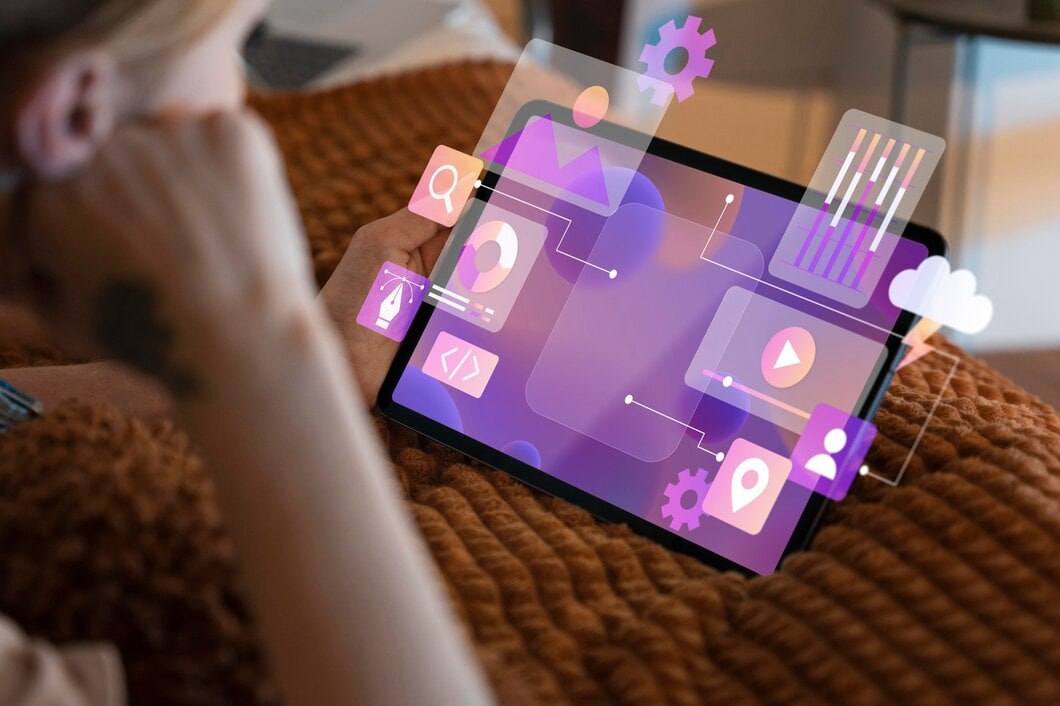
The versatility of ScanMe allows freelancers and entrepreneurs to utilize the app across various scenarios. Here are some practical applications that highlight its effectiveness:
For freelancers, managing invoices is a fundamental aspect of their business. ScanMe allows users to scan physical invoices, receipts, and expense reports, transforming them into digital files that can be easily tracked and organized.
This streamlined approach to invoice management ensures that freelancers can maintain accurate financial records. Furthermore, having digital copies of invoices makes it easier to send them to clients, improving cash flow and ensuring timely payments.
In the freelance world, contracts are essential for establishing clear agreements with clients. ScanMe enables users to scan signed contracts and share them digitally, eliminating the need for physical copies.
This capability not only enhances efficiency but also contributes to a more eco-friendly approach to business. By reducing paper usage, freelancers can align with sustainable practices, which can be a selling point when attracting clients who value environmental responsibility.
Freelancers often need to archive important documents for future reference. ScanMe allows users to create a digital archive of essential files, ensuring that they are safely stored and easily retrievable.
Whether it’s previous project deliverables, client correspondence, or important legal documents, having a well-organized digital archive can save freelancers significant time and effort when they need to access historical information.

For freelancers and entrepreneurs seeking an effective solution for document management, ScanMe is a game-changer. Its combination of user-friendly features, high-quality scans, and seamless integration with cloud services makes it an indispensable tool for busy professionals. Understanding how to make a PDF using ScanMe can significantly enhance productivity and streamline workflows.
By leveraging the capabilities of ScanMe, freelancers can increase their efficiency, improve collaboration with clients, and maintain better organization of their documents. In a world where time is money, investing in a tool like ScanMe can make all the difference in achieving business success.