
In the digital age, mobile scanners have transformed the way we manage documents. With the rise of smartphones, there is no longer a need to rely on bulky office scanners or search for local copy shops. Mobile scanning apps offer users incredible flexibility, whether they need to scan, edit, or share documents. Below, we dive deep into the five main advantages of using a mobile scanner, including the benefits of an Android PDF scanner app, and explore how these tools are changing the way we handle documents every day.
One of the most significant advantages of mobile scanners is their unparalleled convenience. Imagine needing to send an important document to your office, but you’re out at a cafe or traveling. With a PDF scanner app, this no longer poses a problem. These apps allow you to scan, store, and send documents immediately from your smartphone, making it a truly portable solution. There’s no need to return to your office or search for a public scanner.
For example, if you receive a paper contract or receipt that you need to save or send immediately, a mobile scanner app makes it easy to digitize that document on the spot. Whether you're on the road or away from your desk, you can ensure your important papers are never out of reach. By using an app android PDF solution, Android users can always rely on having a scanner right in their pockets, eliminating any delays that physical paperwork might cause.
Moreover, with the simplicity of a PDF app download, users can transform their phone into a scanner in a matter of minutes. These apps are typically easy to set up, and they integrate seamlessly into the phone’s camera, converting snapshots into clear, high-quality PDFs.
Managing paper documents can be a tedious and inefficient process. Over time, receipts, contracts, invoices, and other important papers start to pile up, creating clutter and increasing the risk of misplacing critical information. By using a PDF scanner app, you can seamlessly transition to a paperless lifestyle, digitizing and organizing all your documents.
Going paperless is not just about reducing physical clutter. With the use of a pdf app download, you can store, manage, and organize all your digital files in a way that is infinitely more efficient than a stack of physical papers. For example, a mobile scanning app often includes built-in folders, search features, and tagging systems that allow you to quickly locate any document you need.
Think about how much easier your workflow could become with instant access to a searchable database of documents, all categorized neatly on your phone. Whether it's tax returns from the past five years, medical records, or work contracts, all your files are easily accessible through an app android PDF, creating a more streamlined and clutter-free experience.

You might think that scanning documents with your phone would result in subpar quality. However, mobile scanner apps have evolved dramatically, offering scan quality comparable to traditional scanners. When using a PDF scanner app, you can capture crisp, clear documents, making them suitable for professional use, whether you're sending legal papers, work reports, or personal files.
Many app android PDF solutions come with features like automatic edge detection, color correction, and sharpening tools that enhance the scan's clarity. This ensures that every document you scan is of the highest quality, even if the original document is wrinkled, smudged, or slightly damaged.
Gone are the days when creating multi-page PDFs required a desktop scanner. Now, with a mobile PDF scanner app, users can compile and edit multiple pages into a single PDF file without ever touching a traditional computer. This feature is incredibly helpful for professionals who need to create reports, presentations, or contracts that span several pages.
A major advantage of using a PDF scanner app is the ability to integrate seamlessly with cloud storage platforms. Whether you prefer Dropbox, Google Drive, OneDrive, or any other cloud service, mobile scanner apps allow you to upload your scans directly to the cloud for safekeeping and easy access from any device.
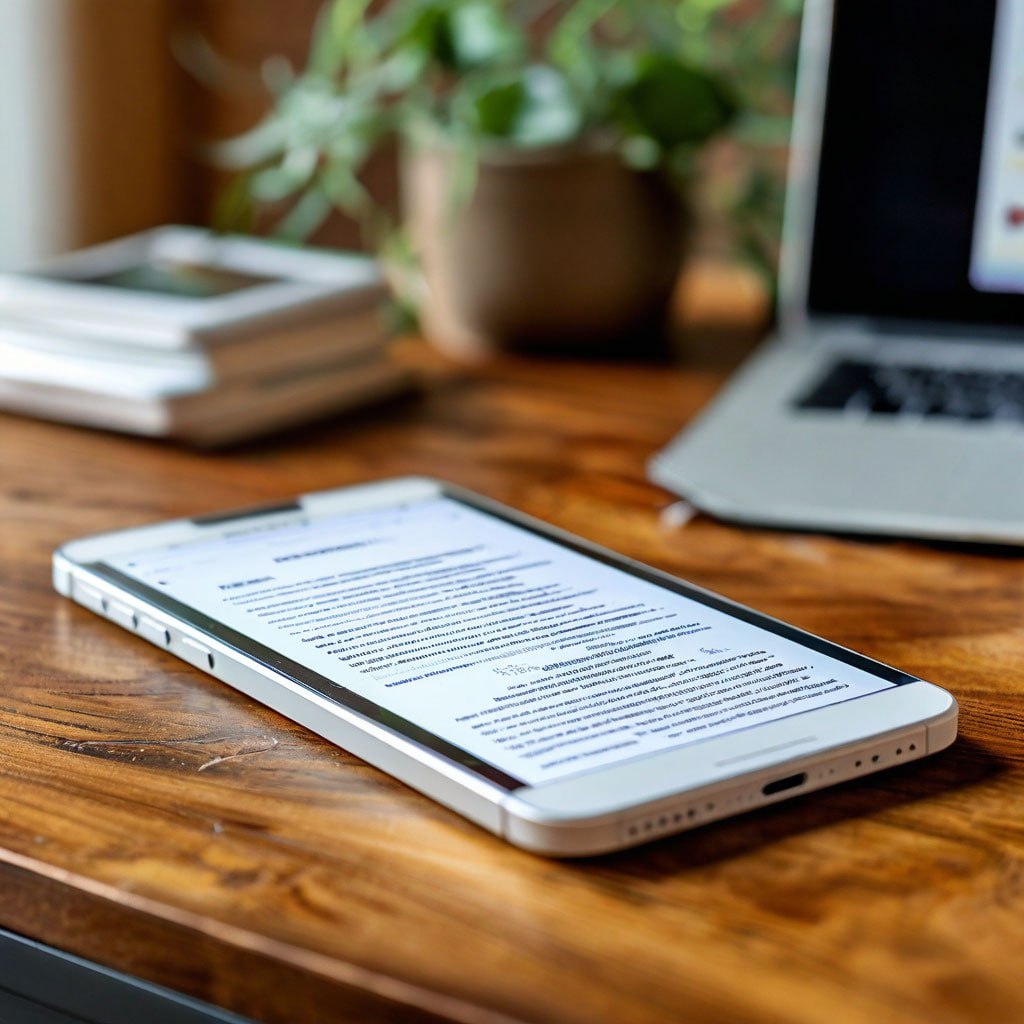
In conclusion, mobile scanner apps offer a versatile, convenient, and efficient solution for managing documents in today's fast-paced world. Whether you're looking to go paperless, need high-quality scans on the go, or want to ensure your files are always accessible in the cloud, these tools provide invaluable benefits for both personal and professional use. As technology continues to evolve, mobile scanners are set to become an even more integral part of everyday life, streamlining workflows and making document management easier than ever before.