In today's digital world, the ability to capture high-quality scans is essential for anyone who regularly deals with documents, receipts, or images. Whether you’re using your smartphone or a dedicated device, having the right techniques and settings can make a significant difference in the clarity and usability of your scanned files. This guide will explore various tips to improve scanning quality, helping you understand how to make a PDF that meets your needs, whether you are figuring out how to make a PDF on iPhone or using a scanner app for other devices.
One of the most critical factors in producing high-quality scans is the lighting conditions in which you scan. Poor lighting can result in shadows, glare, and uneven colors, making your scans difficult to read or use. To enhance scanning quality, ensure that you are in a well-lit environment. Natural light is ideal, but if you are indoors, consider using soft white LED lights to reduce harsh shadows.
When scanning documents, avoid direct overhead lighting that may create glare on glossy surfaces. Instead, position the light at an angle that minimizes reflections. If you’re scanning in low-light conditions, try using a flashlight or a desk lamp to illuminate the document evenly. This attention to lighting can dramatically improve the overall quality of your scans, making them clearer and more legible.
Most scanner apps, including the ScanMe app, offer various settings that allow you to optimize the quality of your scans. These settings can include resolution, color mode, and file format. For instance, if you are scanning a text document, a resolution of 300 DPI (dots per inch) is generally sufficient for clear text reproduction. Higher resolutions can be used for images or graphics that require finer detail.
When it comes to color mode, you typically have options such as black and white, grayscale, and color. Choosing the appropriate mode based on the document type can help improve clarity. For example, if you are scanning a simple black-and-white text document, selecting the black and white mode can yield better contrast and sharper edges. On the other hand, if you’re scanning images or color documents, using color mode will ensure that you capture all the details and vibrancy.
To achieve high-quality scans, it is crucial to maintain stability while capturing images. If you're using a smartphone to scan, ensure you have a steady hand or consider placing your device on a stable surface to avoid blurriness. Minor movements can lead to distorted scans that lack clarity. If possible, use a tripod or a scanning stand to stabilize your device while scanning.
Additionally, make sure the document is flat and free of wrinkles or folds. A smooth, flat surface will help ensure that the camera captures an even image without distortion. If you are scanning a book, consider pressing the pages down gently or using weights to keep the pages flat during the scanning process. These simple practices can significantly enhance the quality of your scanned documents.
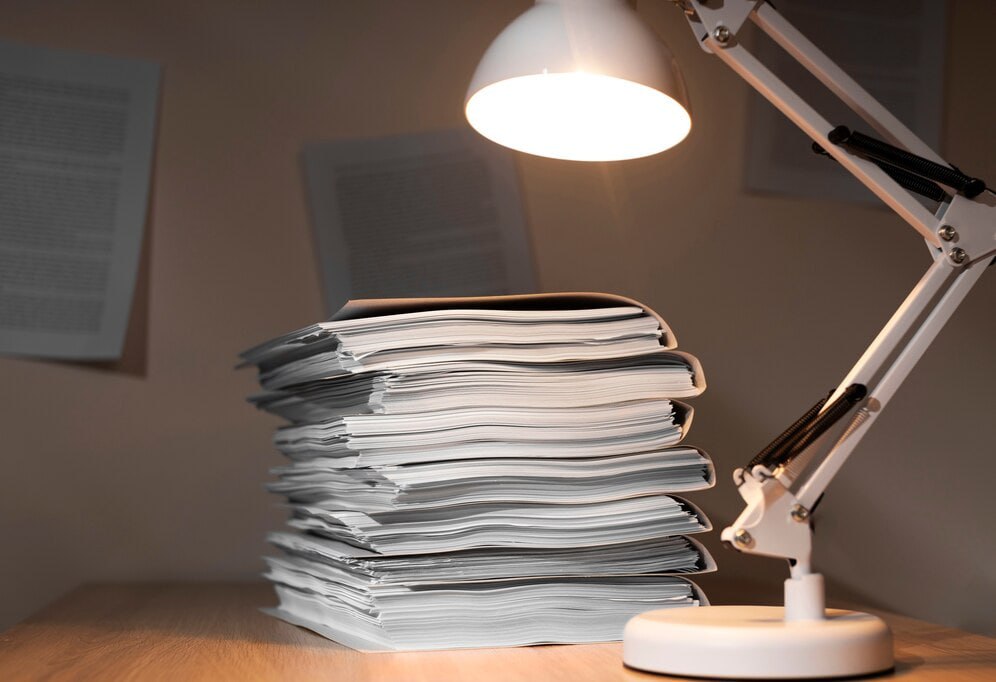

Many users overlook the importance of maintaining their scanning equipment. Dust, fingerprints, and smudges on the camera lens can severely affect the quality of your scans. Before you begin scanning, take a moment to clean the lens of your smartphone or scanning device using a microfiber cloth. This ensures that you are capturing the clearest images possible without obstructions.
Additionally, if you’re using a dedicated scanner, regularly clean the glass surface where you place documents. A clean surface prevents artifacts in your scans, such as streaks or spots, and enhances the overall quality of the images you capture.
After scanning your documents, don’t forget to utilize the editing features available in your scanning app. The ScanMe app, for instance, provides tools for cropping, rotating, and enhancing your scans. Cropping unnecessary areas can help focus on the content that matters, while rotating images ensures that they are oriented correctly.
Furthermore, many scanning apps offer image enhancement features, such as adjusting brightness and contrast. These editing tools can help to improve the readability of text documents and enhance the visual appeal of images. By investing a little time in editing your scans, you can produce professional-quality documents that are ready for sharing or archiving.
When it comes to sharing or archiving your scanned documents, the file format plays a significant role in the quality and usability of your files. Converting your scans to PDF format is highly recommended, as PDFs maintain the integrity of the content and layout across different devices and platforms. Using a scanner app like ScanMe allows you to easily save your scans as PDFs, ensuring that they look the same regardless of where they are viewed.
Moreover, PDFs support high-quality images and text, making them ideal for documents that need to be shared with others. When you know how to make a PDF effectively, you can ensure that your documents are professional and easy to read, whether you are sharing them via email or uploading them to a cloud service.
Improving the quality of your scans is not just about having the latest technology; it’s about understanding the techniques and practices that contribute to producing clear, professional-looking documents. By focusing on proper lighting, using the right settings, maintaining stability, cleaning your equipment, leveraging editing features, and choosing the correct file format, you can significantly enhance the quality of your scanned documents.
Whether you are a casual user or someone who regularly relies on scanning for work, following these tips will ensure that you get the most out of your scanner app. With these strategies in mind, you’ll be well on your way to producing high-quality scans that are both visually appealing and highly functional. Start scanning today with the ScanMe app and enjoy the benefits of professional-quality documents at your fingertips!