When it comes to scanning documents or images, one of the most important decisions you will make is choosing the correct file format. Although both PDF and JPEG are commonly used for scanned documents, they serve different purposes and are suited for different types of content. Whether you're using a powerful app scan iOS tool or a scan app free, it’s essential to understand the pros and cons of each format. In this guide, we’ll take an in-depth look at the differences between PDF and JPEG, how each performs when used with a scanning app, and what factors to consider when deciding which format to choose.
The Portable Document Format, or PDF, is one of the most popular file formats when it comes to sharing and storing documents. It was designed with the purpose of keeping a document’s layout intact across different platforms, ensuring that the file will look the same no matter where it is opened. PDFs are ideal for text-heavy documents like contracts, reports, presentations, and invoices, especially if they include complex formatting, charts, or tables. One of the biggest advantages of the PDF format is that it maintains the structure and design of the original document without compromising on the visual layout. This is crucial for business or legal documents where consistency and readability are of the utmost importance.
Another benefit of PDFs is that they are multipage documents, meaning you can scan several pages and save them as one cohesive file rather than separate images or files for each page. This is particularly useful if you need to scan a lengthy report or a collection of related materials that must stay together in a single document. When using a PDF app, you can easily organize and merge multiple scans into one, simplifying file management and making it easier to share or archive your documents.

In addition, PDFs often come equipped with Optical Character Recognition (OCR) capabilities, which allow you to extract text from the scanned image and make it searchable. This is especially useful if you need to search through large volumes of text, extract data, or even edit the document after scanning. Apps designed for scanning typically offer this feature, making the PDF format a powerful tool for users who need more than just an image of their document.
When scanning documents with a lot of text, such as contracts or reports, the PDF format also ensures that the file size remains manageable. Even high-quality scans tend to have smaller file sizes when saved as a PDF compared to saving each page as a separate image file. This makes it easier to share files via email or upload them to cloud storage without worrying about large file sizes taking up unnecessary space.
If you are scanning documents that contain a significant amount of text, especially if they include tables, graphs, or specific formatting that needs to be preserved, then PDF is the best choice. PDFs ensure that your scanned document retains its professional layout and is easy to navigate. Additionally, PDF is perfect for any document that spans multiple pages and needs to stay organized as one cohesive file. Legal documents, reports, manuals, and business proposals all benefit from being saved in PDF format. The added advantage of OCR functionality means that you can search and extract text from your document, making it incredibly versatile for both personal and professional use.
On the other hand, the JPEG format is typically used for high-quality images and is favored for visual materials, such as photographs, artwork, and graphic-heavy documents. JPEG is widely supported by most devices and platforms, which makes it one of the most versatile file formats available. When scanning images or documents where the quality of the image is paramount, such as receipts, IDs, or color-rich visuals, the JPEG format excels. It captures every detail, preserving the depth and vibrancy of colors without losing too much quality during compression.
One of the main advantages of JPEG files is their relatively small size, even when the images are high in resolution. While it is true that JPEG uses lossy compression – meaning that some image data is discarded to reduce file size – the end result is usually indistinguishable to the naked eye. This makes JPEG ideal for storing and sharing large quantities of images without consuming excessive storage space. When using a scan app free, you can easily convert scanned images into JPEG format, making it quick and convenient to share or upload files online.
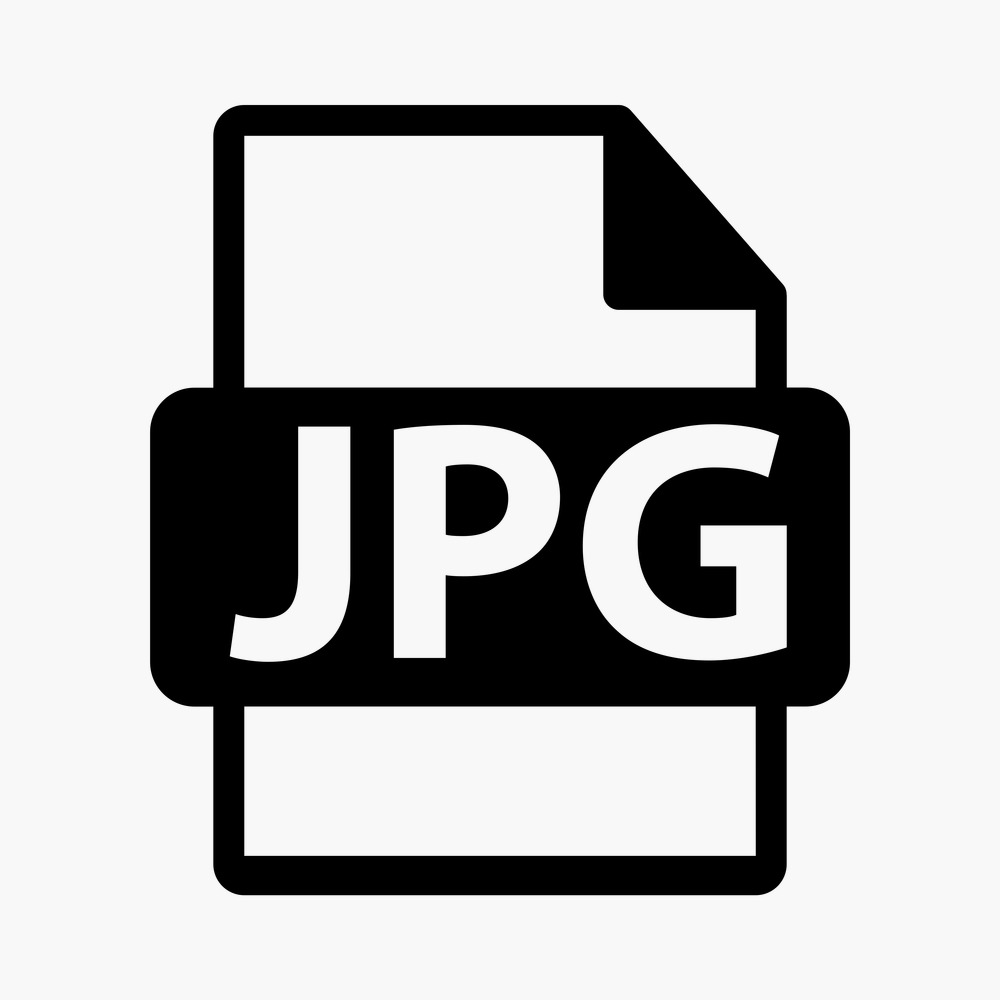
JPEG also offers a high degree of compatibility, meaning that you won’t need specialized software to open and view your files. You can open a JPEG image on virtually any device, from smartphones and tablets to desktop computers, without needing any additional apps or plugins. This makes JPEG the perfect format for casual use or when you need to share scanned images quickly with others. If you're scanning a document or an image primarily for personal records or non-professional purposes, JPEG is a convenient and user-friendly option.
JPEG is ideal when you need to scan high-quality images or documents that contain visual elements like photographs, art, or graphics. If you want to retain as much color and detail as possible while keeping the file size relatively small, JPEG is your best option. It’s also the go-to format when you need to quickly share images via email, messaging apps, or social media. However, it’s important to note that JPEG is not suitable for documents with a lot of text or formal layouts, as it does not retain the structure or offer OCR capabilities.
So, how do you choose between PDF and JPEG? The decision ultimately comes down to what you’re scanning and how you plan to use the files afterward. If you’re scanning a text-heavy document that requires specific formatting, PDFs are your best option due to their ability to maintain layout and provide searchable text. On the other hand, if you’re scanning photos or images where quality is a priority, JPEG will give you the best results without sacrificing too much storage space.
Most modern scanning apps, such as app scan iOS or other scan apps, give you the flexibility to choose between these formats based on your needs. It’s a good idea to consider what you’ll be doing with the scanned file – will you need to search the text later? Does the document need to be shared professionally? Will the images be uploaded to a website? Answering these questions will help guide your decision and ensure you get the best quality and usability from your scanned files.
In summary, PDF is the ideal choice for text-heavy documents with formatting that needs to be preserved, while JPEG shines when scanning images that require high visual quality. With the right scanning app, you can easily switch between these formats to meet your specific needs and ensure that your scanned files are as functional as possible.