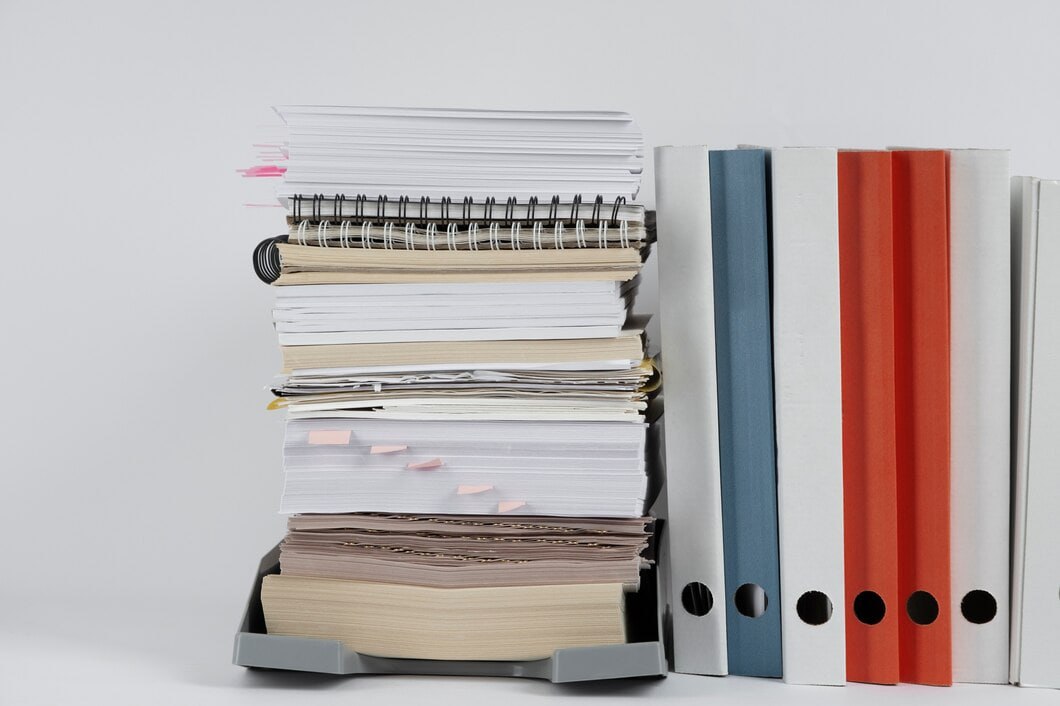In a world where digital documentation is becoming increasingly important, the ability to effectively manage and organize your scanned files is crucial. Whether you are a student, a professional, or just someone who likes to keep their documents in order, the scanner app plays a vital role in ensuring that your scanned documents are easily accessible and well-organized. The ScanMe app not only allows you to scan documents with ease but also offers a powerful sorting feature that enhances the way you manage your files.
Sorting your documents is essential for maintaining an organized digital workspace. With numerous scanned documents piling up over time, it can become overwhelming to find the specific file you need quickly. This is where the sorting feature in the ScanMe app comes into play. By enabling users to categorize their scans based on various criteria, the app helps streamline the document retrieval process.
In the ScanMe app, sorting is designed to simplify user experience. When you open the app and navigate to your scanned documents, you will notice a sorting option available at the top of your document list. This option allows you to choose how you would like to organize your files. The default setting might display your documents in chronological order, with the most recent scans appearing at the top.
In addition to sorting, the ScanMe app also features a robust search functionality that allows users to find files quickly and efficiently. You can search for specific documents using keywords, titles, and tags associated with your scanned files. This is particularly helpful when you have a large collection of scanned documents, as it allows you to locate a particular file without having to scroll through endless lists.

When you create a new scan, consider adding relevant tags and descriptive titles that reflect the content of the document. This practice not only aids in organization but also enhances the searchability of your files. For example, if you scan a project proposal, you can tag it with relevant keywords that describe the project or the client, making it easier to find later on.
For users who frequently convert their scans into PDF files, understanding how sorting interacts with the PDF scanner functionality is crucial. The ScanMe app allows you to scan documents directly into PDF format, enhancing the versatility of your files. Once you have scanned a document and saved it as a PDF, you can still take advantage of the sorting features available within the app.
When you convert a document using the pdf scanner app feature, it retains all the organizational benefits of the original scans. This means that even after converting multiple documents into PDFs, you can still sort and access them just as you would with regular scanned images. This seamless integration ensures that your scanned PDFs remain organized and easy to access, providing a streamlined workflow for users who need to manage large volumes of documents.
By mastering the search capabilities of the ScanMe app and utilizing effective sorting strategies, you can ensure that your digital workspace remains tidy, organized, and accessible. Whether you are a student organizing class notes, a professional managing contracts, or simply someone who wants to keep their scanned files in order, understanding how sorting works in the ScanMe app will undoubtedly enhance your overall experience. Start utilizing these features today and enjoy a more organized digital documentation process!