In today's digital age, scanning documents has become an essential practice for both personal and professional use. Whether you are a student needing printed notes for study sessions or a business professional requiring hard copies of contracts, the ability to print scanned documents directly from your mobile device can save you time and effort. The scan app provides a convenient solution, enabling users to print their scans without having to exit the application.

The ScanMe app is designed with user convenience in mind. Among its many features, the ability to print scanned documents seamlessly is one of the standout functionalities. By integrating printing options directly into the app, users can manage their documents more efficiently. This capability eliminates the need to transfer files to a computer or use multiple applications to achieve the same goal. Instead, everything can be accomplished within the scan download app, making the entire process streamlined and user-friendly.
Before you can print your scanned documents, it’s important to ensure that your scan app setup is properly configured. The first step is to make sure that your mobile device is connected to a printer. This can typically be done through Wi-Fi, Bluetooth, or a USB connection, depending on your printer's capabilities. Most modern printers support wireless printing, which allows you to connect your mobile device without the hassle of physical cables.
Once your printer is connected, open the ScanMe app and navigate to your scanned documents. If you haven’t yet scanned the documents you wish to print, you can do so easily. The app allows you to take pictures of physical documents or upload existing images, which are then converted into high-quality scans. After you have your documents scanned and saved within the app, you can proceed to the printing process.
Printing scanned documents from the ScanMe app is a straightforward process. Here’s a step-by-step guide to help you through it:
While the process of printing from the ScanMe app is typically seamless, users may occasionally encounter issues. If you find that your document isn’t printing, here are a few troubleshooting tips:
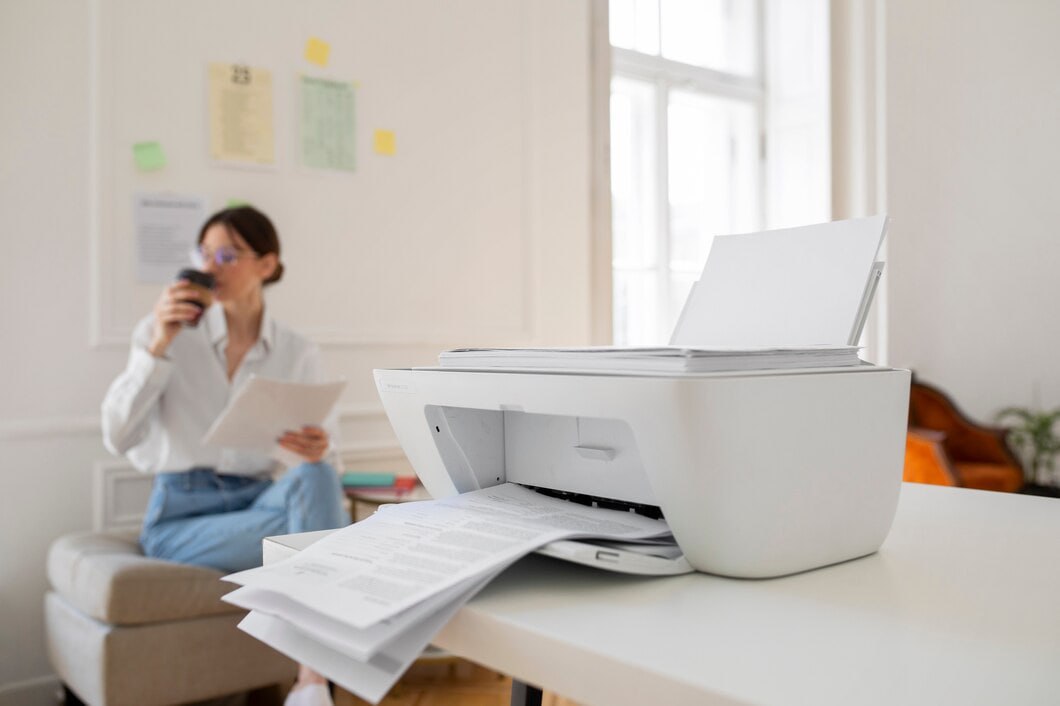
Being able to print scanned documents directly from the ScanMe app is a game-changer for users seeking convenience and efficiency in their document management processes. Whether you're printing important business documents, study notes, or personal files, the scan app simplifies the entire procedure, allowing you to stay organized without leaving the app. With easy setup, straightforward printing options, and troubleshooting support, the ScanMe app proves to be an invaluable tool for anyone who regularly handles scanned documents. Enjoy the benefits of efficient printing, right at your fingertips!