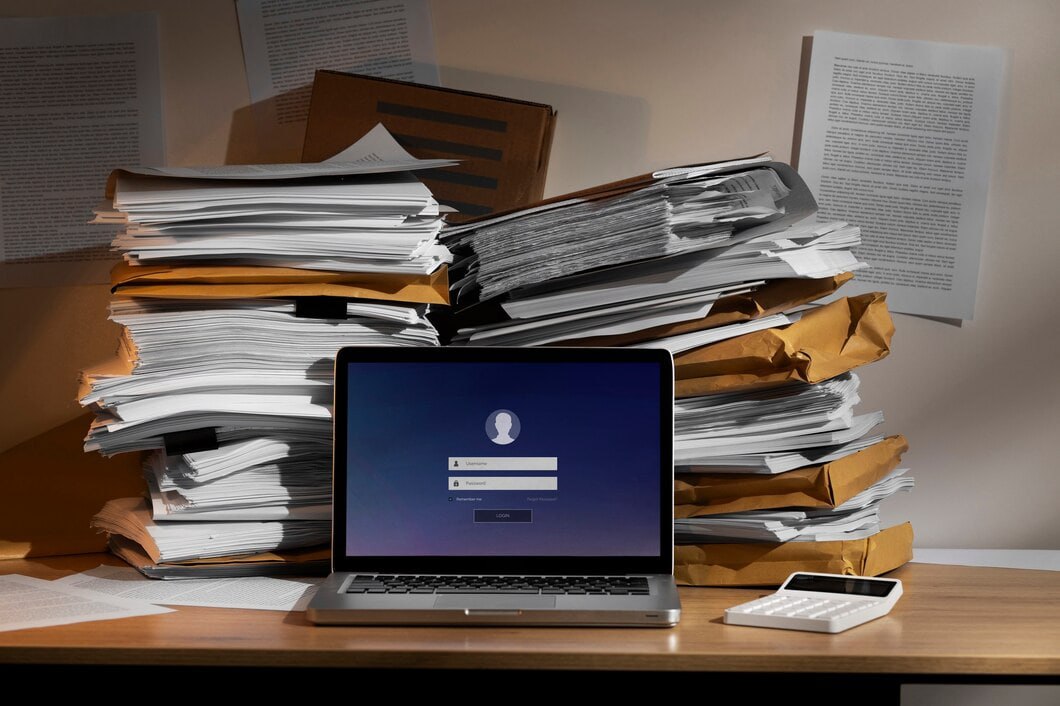
In an era where digital documents dominate personal and professional environments, ensuring the safe storage and protection of scanned documents is more important than ever. With a wide range of tools like a pdf free app or software that helps you make pdf app formats, safeguarding your digital files requires diligence and smart strategies. This article outlines the best practices for securing your scanned documents, highlighting solutions and steps to ensure that your documents are both accessible and protected from potential threats.
One of the primary concerns with storing scanned documents is ensuring that they are backed up in a secure yet accessible manner. Cloud storage has revolutionized how we store and access documents, offering a variety of services, from free to premium plans. When you use cloud services, you ensure that your files are protected from local system failures, and they remain available to you no matter your location.
Many cloud storage providers offer features like automatic backups, file versioning, and synchronization across devices, making them an excellent choice for document storage. By opting for a service that provides these features, you can have peace of mind knowing that your files are not only secure but also easily retrievable whenever needed. Regularly check your backup settings to ensure that your latest documents are uploaded and stored correctly.
Moreover, it's vital to choose a reputable cloud provider. Look for services that prioritize user privacy and data security, as these factors will greatly affect the safety of your documents. Consider utilizing a service that complies with industry standards and regulations, such as GDPR, especially if you're handling sensitive personal or financial information.
When choosing a cloud storage provider, consider both the security features and the amount of storage offered for free. Regularly back up your documents and ensure that the files are stored securely with encryption if possible. Setting up two-factor authentication (2FA) adds another layer of security, making unauthorized access significantly more difficult.
Not all scanned documents are created equal. Some documents, such as personal identification, contracts, or financial statements, contain sensitive information that should be encrypted to avoid unauthorized access. Many apps, including a make pdf app, come with built-in encryption features to protect your files during storage and sharing.
Encryption is the process of converting data into a code to prevent unauthorized access, and it’s an essential step in protecting sensitive information. When scanning documents that contain personal information, always ensure that the files are encrypted before you upload them to the cloud or share them. This will help to mitigate risks associated with data breaches.
Furthermore, consider using additional security measures such as digital signatures for documents that require authentication. Digital signatures can verify the identity of the sender and ensure that the document has not been altered after signing. This is particularly important for legal and financial documents, providing an added layer of trust and security.
Lastly, regularly review the security features of the tools and apps you use to make sure they are up to date. Security vulnerabilities can arise as technology advances, and staying informed will help you safeguard your documents against potential threats.
Proper organization is crucial when dealing with a large number of scanned documents. Whether you're scanning for personal records or business transactions, categorize and store documents logically so they can be retrieved with ease. A well-organized file system not only improves efficiency but also reduces stress when searching for specific documents.
Consider implementing a naming convention that includes relevant details about the document, such as the type, date, and project. This approach allows for easier searching and identification of files without needing to open each one individually. For instance, a file name like "2024-10-03_Business_Proposal_ClientName.pdf" provides immediate context.
In addition to naming conventions, consider utilizing software that allows you to create tags or categories for your scanned documents. This feature can facilitate quicker searches and improve workflow, especially when dealing with extensive digital libraries.
Lastly, develop a regular maintenance routine for your digital files. This can include deleting outdated documents, archiving older files, and checking that your organization system is still effective. Regular reviews can prevent disorganization and ensure that you always have access to the most relevant documents.

Even with cloud storage, it's important to regularly update your backup systems and ensure that the scanned documents are up-to-date. A best practice is to maintain both a primary and secondary backup location to further minimize the risk of data loss. Regularly scheduled backups help you stay organized and secure your documents against accidental deletions or system failures.
Utilizing multiple backup methods can enhance your document safety. Consider both cloud-based solutions and physical storage, such as external hard drives or USB flash drives, to provide redundancy in your backup strategy. Regularly test your backups to ensure that files can be successfully restored in case of loss.
Implementing automated backup solutions can also simplify this process. Many applications provide options to automatically back up your files to your preferred location, whether it’s a cloud service or a local device. Set a schedule that aligns with your scanning frequency and ensure that your latest documents are captured in each backup cycle.
Finally, educate all users who access the documents about the importance of following backup protocols. Awareness can help to ensure that everyone is on the same page regarding document security and that backups are completed consistently.
Not every scanned document needs to be retained forever. By implementing document retention policies, you ensure that your storage system remains efficient and free from clutter. For instance, some documents such as tax records or legal contracts need to be retained for specific time periods, while others can be deleted after a set duration. This practice not only saves storage space but also reduces the risks associated with keeping unnecessary sensitive information.
Consider working with legal and compliance teams to establish clear guidelines on document retention. Depending on your industry, specific regulations may dictate how long certain documents must be kept. Establish a schedule for regularly reviewing and purging outdated documents to maintain compliance and efficiency.
Furthermore, educate team members about the importance of adhering to these policies. Training sessions can provide insights into the significance of retaining documents as required and disposing of others securely. Knowledge sharing can cultivate a culture of responsibility around document management.
Implementing a well-defined document retention policy will help streamline your document management processes and ensure compliance with legal requirements, all while protecting sensitive information from potential threats.

As we navigate the digital landscape, following best practices for storing and protecting scanned documents is vital for safeguarding your sensitive information. Utilizing cloud storage, encrypting sensitive files, organizing documents, maintaining backups, and implementing retention policies are all essential steps toward effective document management. By adopting these strategies, you can ensure that your scanned documents are secure, accessible, and efficiently managed. Remember that in the age of information, proactive measures in document security can prevent headaches and significant losses down the line.