The Edit feature in the ScanMe app is designed to give you complete control over your scanned documents. Whether you need to make small adjustments or enhance the quality of a scan, this feature offers a comprehensive suite of editing tools that can help you turn an ordinary scan into a professional-grade document. With a few simple taps, you can transform your raw scans into polished, easily shareable files. ScanMe functions as more than just a pdf free app; it provides robust editing options that help you create documents suitable for any purpose.
While many apps allow you to scan documents, ScanMe takes it a step further by providing advanced editing capabilities within the app itself. There’s no need to transfer your documents to another platform to make adjustments; everything can be done right within ScanMe, saving you time and hassle. This makes it an excellent option for those looking to make pdf app files quickly and efficiently, whether for work, study, or personal use.
After scanning a document, you can immediately begin making edits without switching to another tool. The real-time editing allows you to adjust key elements like brightness, contrast, sharpness, and more, ensuring that your document is clear, legible, and professional. This is particularly useful when scanning documents in less-than-ideal lighting conditions or when dealing with older papers that may have faded or blurred text.
Sometimes, scans may not be perfectly aligned, or they may include unwanted parts of an image. With ScanMe’s Edit feature, you can easily crop your document to remove unnecessary areas and focus only on the relevant content. You can also rotate pages to ensure they’re oriented correctly, making it easy to create clean, organized files from your scans.
The ScanMe app offers various filters that can be applied to your scans to improve their appearance. Whether you need to enhance text, make colors pop, or adjust contrast for better readability, the filters are designed to make your documents look their best. Choose from modes like:
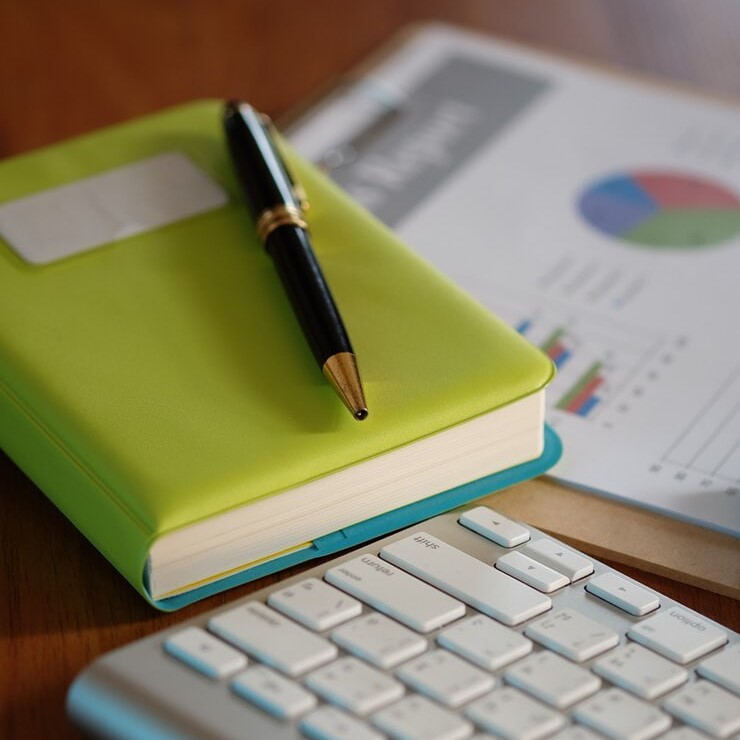
With the ScanMe Edit feature, you can manage multi-page documents with ease. If your document has multiple pages, you can rearrange them as needed, ensuring they are in the correct order before saving or sharing. This feature is especially useful for compiling reports, presentations, or contracts, where page sequencing is crucial for clarity. By offering such control, ScanMe becomes a standout app for those looking to download pdf make files on their mobile devices.
Need to highlight important sections, add notes, or make corrections? ScanMe’s Edit feature includes annotation tools that allow you to add text, shapes, and even freehand drawings directly onto your scanned documents. This is perfect for collaboration, allowing you to communicate changes or emphasize critical points before sending documents to colleagues or clients.
One of the advantages of the Edit feature is that it provides a real-time preview of any adjustments you make. Whether you’re cropping, adjusting brightness, or applying filters, you can see the changes as they happen. This allows you to fine-tune your edits without the need to undo and redo, ensuring the final result meets your expectations.
Editing your scanned documents with ScanMe is a seamless process, designed to give you full control over the final output. Here's how you can utilize the Edit feature:
